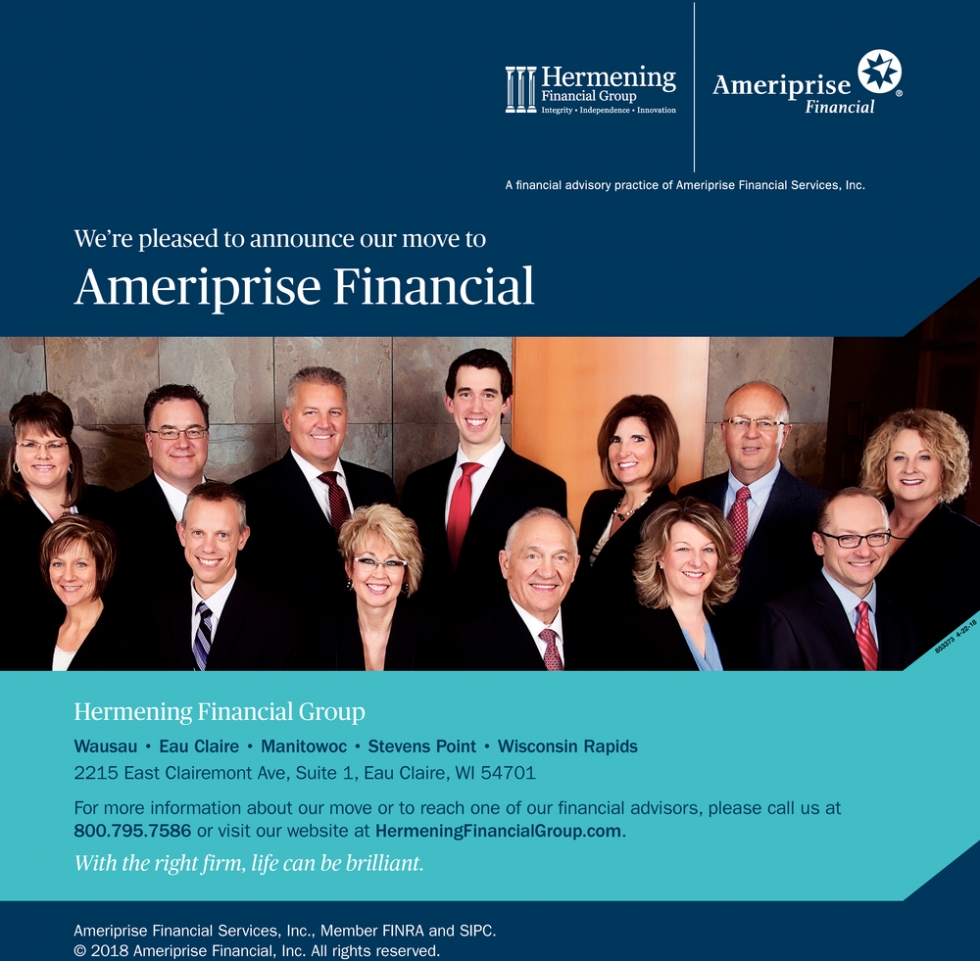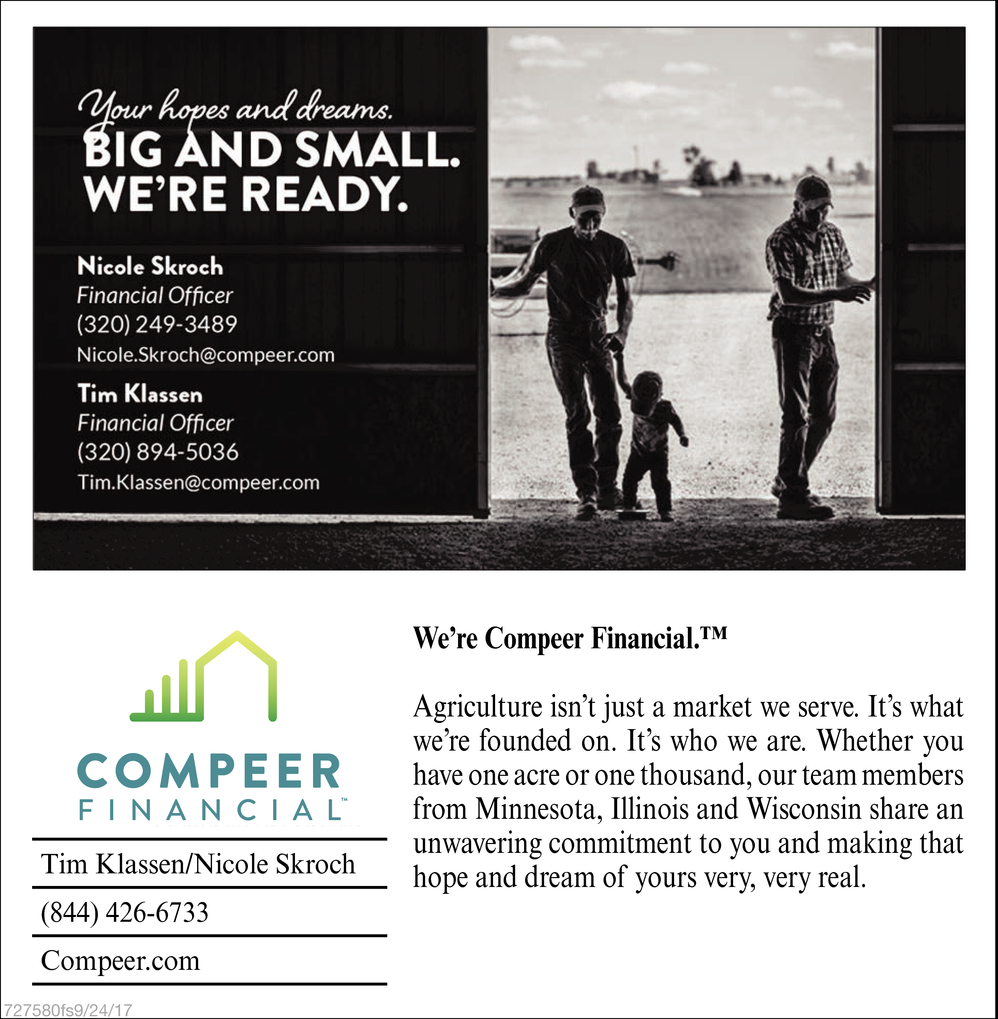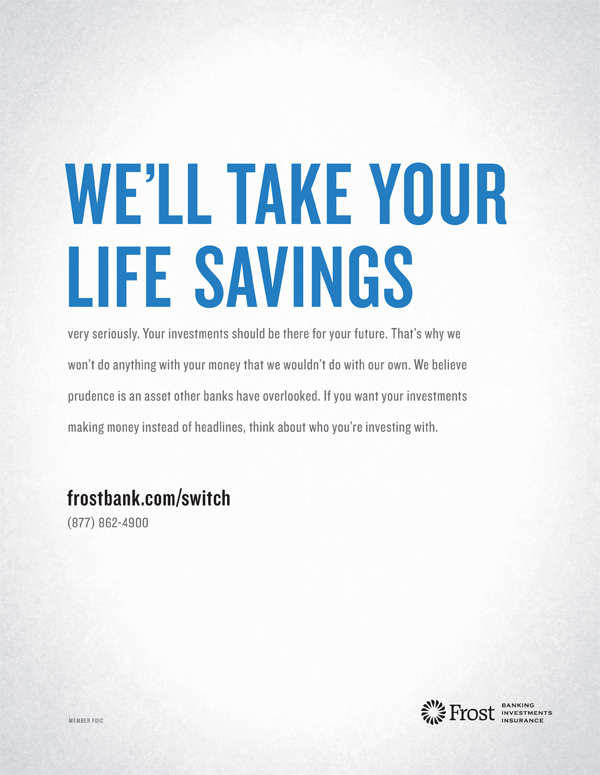Strategies to Avoid Getting Hacked Online
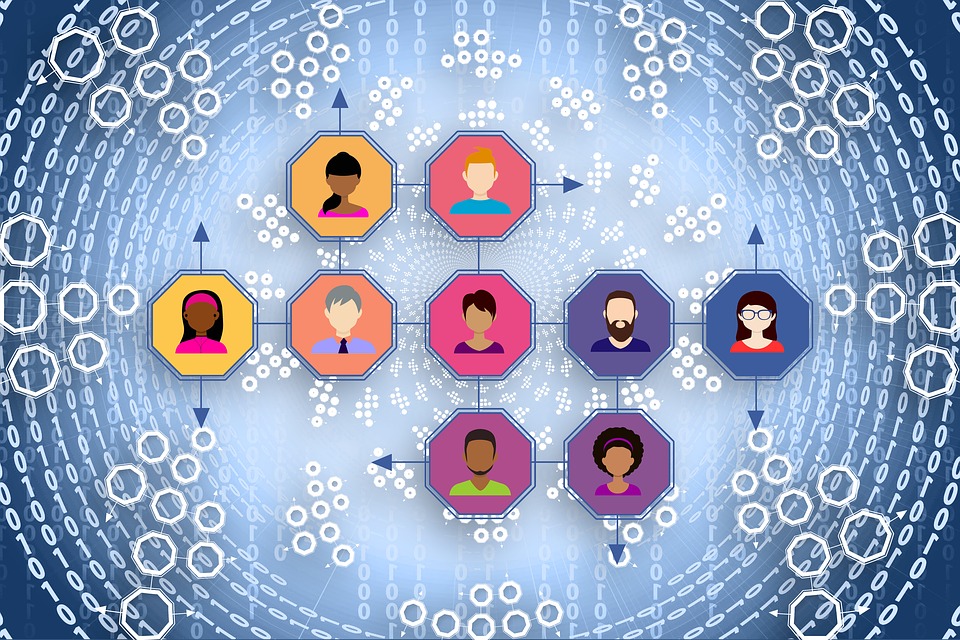
Many people are relying on technology and storing their information online. This is increasing the desire for hackers to get sensitive information like passwords from individuals online. When your PC gets infected by a malicious virus, the hacker can access your files and documents, and some even leak out sensitive information. Below are some useful strategies that may help in keeping your computer safe from hackers.
Be Careful when Clicking Links and Attachments
 When interacting with the internet, you should be cautious about emails, attachments, and links to websites that are foreign to you. Most cyber attacks happen when attachments or links are opened yet they have malicious content. Most hackers, however, send viruses through attachments. This happens especially in environments where there are several individuals connected to the same network. Do not open an attachment unless you know who the sender is. Unknown links, on the other hand, may lead you to sites that may begin downloading harmful files. In addition to this, when you open them, they may scam you for information. Therefore, you should be wary of this.
When interacting with the internet, you should be cautious about emails, attachments, and links to websites that are foreign to you. Most cyber attacks happen when attachments or links are opened yet they have malicious content. Most hackers, however, send viruses through attachments. This happens especially in environments where there are several individuals connected to the same network. Do not open an attachment unless you know who the sender is. Unknown links, on the other hand, may lead you to sites that may begin downloading harmful files. In addition to this, when you open them, they may scam you for information. Therefore, you should be wary of this.
Have a Strong Password
To ensure maximum safety, have a strong password that will be difficult for the hackers to break into. There are guidelines to having a strong password, and they include; use uppercase and lowercase letters as well as numbers, do not use obvious words, use punctuations, and lastly, the word should have at least twelve letters. In addition to these precautions, you should change your passwords at least once in a month. This will confuse the hackers. You should have different passwords for every website you use because this will also enhance your security.
Use a VPN
 Using a Virtually Private Network (VPN) helps to ensure that your identity is not revealed online. Therefore, this prevents your information from falling into the wrong hands. When using public networks especially, use VPN because the connections are weak and they do not offer enough security for its wifi guests. Many sites offer VPN services online. Why not take advantage of that and protect your PC?
Using a Virtually Private Network (VPN) helps to ensure that your identity is not revealed online. Therefore, this prevents your information from falling into the wrong hands. When using public networks especially, use VPN because the connections are weak and they do not offer enough security for its wifi guests. Many sites offer VPN services online. Why not take advantage of that and protect your PC?
Use an Ad Blocker
Ad blockers may be controversial, but they are quite useful because you will not receive annoying pop-ups or misleading advertisements. Some ads may make you believe that you are closing the page or even present a fake anti-virus software to you. Having an ad blocker prevents this, and this will ultimately help you to avoid malicious links hence offering maximum protection to your PC.